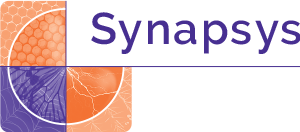Many people are already using video to deliver training, but traditional video can only go so far to meet learning needs. Interactive video, where questions, branching, and other interactions can be added to enhance the experience, has been becoming more mainstream and easier to create in the past couple of years.
We’ve been particularly impressed with online platform HiHaHo and have been encouraging our clients to give it a go as a substitute for traditional video, or even in place of elearning.
Being able to quickly drop in questions, including multiple choice, short answer, and open survey-style questions at any point in your video means you can create knowledge checks, set up assessments or just gather feedback throughout your video. Additional content can be displayed through text boxes, or interactive hotspots overlaid on the video.
HiHaHo also offers the ability to jump to different sections of a video, which creates potential for delivering highly engaging scenario-based learning. Imagine watching a video where you’re asked to choose what happens next, or what actions a character should take, and then seeing the results of that decision play out. Personalised learning can be provided using the same technique to allow learners to skip sections that aren’t as relevant to them, based on how they answer questions throughout the video.
Using video to deliver content that would usually be delivered through text in an elearning module can make learning more engaging and dynamic, and when you’re able to add interaction it pushes that engagement even further. Since HiHaHo offers the completed video as a SCORM package progress and interactions can even be reported back to your LMS (or you can link to an LRS if you prefer to track via xAPI). Don’t have an LMS or LRS? HiHaHo’s online dashboard offers a variety of methods to deployed and track your videos.
You don’t need to be the next Steven Spielberg to create video for use in HiHaHo either. It’s a straightforward process to record video on a cellphone and upload it to edit in HiHaHo, or if you’ve got existing videos online you can link from a YouTube or Vimeo account to give them an interactive touch.
If you’re interested in talking about the potential for HiHaHo to change the way you deliver learning, or want to hear more about how we’ve been using it, please get in touch.
Written by Alistar Wickens
Image by <a href=”http://www.freepik.com”>Designed by Ikaika / Freepik</a>