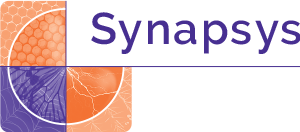Analytics are great aren’t they? The ability to really track real-time data at a depth and level to give you all the information you could possibly want. Ask a data person how much data is too much and that’s like asking a graphic artist how much resolution is too much. But for the rest of us, the problem we often have with analytics is that there’s simply too much data — or perhaps more importantly, it feels like too much data.
You can’t really have too much data, but you can really struggle to make sense of lots of data and that’s the key difference. The trick for making analytics work for most people is in making them digestible. What I mean here is that there’s a vital step between having access to all the data and making business decisions based upon that data. That step is turning data into something that managers, leaders and key decision makers can easily visualise and make decisions based upon. The key is making that data easy to swallow, visual and configurable in a way that’s easy to control.
How we achieve this digestibility is the key part and also the difficult part of course. I saw a great example of this when I was working in education and trying to present survey results back to managers in a way that they could understand but also allowing for control and delving deeper. Previously they’d been presented with a static report that someone had analysed, but this was missing a lot of the value as there are so many ways to cut up data that presenting a report is limiting the end user to someone else’s analysis rather than allowing them to have control over their own. The interim solution was to use the Power BI (business intelligence) tools that are built into Microsoft Excel (which all users had access and license to). Using the right combination of pivot tables and the power functions, I was able to create interactive graphical data with filters and ‘sliders’ that allowed managers to actually delve into their own data and cross-reference in a number of different ways. Then we moved towards dashboarding and providing a version of this through a web or app portal so that it was easier to do.
In learning and development there’s an enormous amount of data locked inside our learning system or LMS (not to mention other sources too). Traditionally these learning systems are great at producing fairly simplistic reports and even graphical displays but they either tend to focus on fairly simplistic data (like completion of learning) or produce complex tables and most don’t have the ability to let you truly delve into your data and make up pivot tables — and if they do, do they then let you make it digestible? There tend to be two camps here; the digestible skim level and the indigestible deep dive. Either way, the real power of analytics is often left unharnessed.
For Synapsys our challenge has tended to be that digestibility of the data. Totara Learn is our primary platform (it’s a great and flexible open source solution) and has the ability to produce some complex reporting and data tables as well as graphical reports. But making that data digestible and instantly available has been somewhat of a limitation. Even with the ability in Totara to make custom fields and export them all, sometimes getting meaningful data out can be very difficult. For us and our clients Zoola was a more than welcome solution to the issue.
Zoola is a subscription service provided by another Totara partner Lambda out of Canada. Working with them we are now able to offer our clients access to a tool that can make more sense of the data that our learning systems produce. What Zoola does so well is give the ability to access all your data and also to be able to make custom ‘measures’ of the data. All of these can be pulled through into reports and graphical reports that can be brought directly through to a Totara dashboard. So from the dashboard or manager’s perspective they get simple tools that they can control, from an administrator perspective we are able to make quite complex analysis work on the data presented in a way that the decision makers can digest. Zoola acts like my Excel example used for analysis, and bringing it back to our Totara dashboards makes it act like our web-portal and app final solution!
Whether you’re working in learning systems or business in general, making the decisions needs to leverage analytics and the advantages big data has to offer. Making those analytics digestible is the key step to actually using it in the decision making process.
Written by Nigel Young